[toc] Unlike games that focus 100% on competitive PVP, Destiny 2 is a looter shooter that does both PVE and PVP.
In fact, while Riot Games puts huge resources into higher-rate tick servers for Valorant, Bungie mostly focuses on releasing new story missions, activities, raids, and more.
As Destiny 2 is a different beast, this “Pro settings” list is different too. Instead of covering the settings of only professional PVP players, this list covers some of the best Destiny 2 PVP and PVE content creators and streamers.
If you’re still relatively new to PVP in Destiny 2, our updated Beginner’s Guide explains how to easily get the best weapons and armor to increase your odds in the Crucible.
Destiny 2 Pro Settings PC: Mouse & Keyboard
In this list, we cover some of the most important in-game settings and hardware, so you have an idea of what our favorite content creators use on PC with a mouse & keyboard:
| Name | Mouse | DPI | Sensitivity | eDPI | ADS Sens | Monitor | Monitor HZ | GPU | Resolution | Mousepad | Keyboard |
|---|---|---|---|---|---|---|---|---|---|---|---|
 Gladd | Logitech G502 Lightspeed | 800 | 3 | 2400 | 8 | ASUS PG258Q | 240 | RTX 2080 Ti | 1920x1080 | Custom "Hampad" 24x48" | Custom built 60% |
 Ehroar | Finalmouse Air58 | 400 | 4 | 1600 | 7 | BenQ Zowie XL2540 | 240 | RTX 2080 | 1920x1080 | Arozzi Arena | Ducky One 2 Mini |
 Leopard | Logitech G502 Hero | 800 | 9 | 7200 | 8 | VIOTEK GN32C | 144 | GTX 1080 Ti | 1920x1080 | Custom | Azeron Classic Keypad |
 Aztecross | Logitech G Pro Wireless | 800 | 8 | 6400 | 9 | Acer Nitro XF272 | 240 | GTX 1080 Ti | 1920x1080 | Hyper X | Razer Huntsman |
 Panduh | Zowie EC1 | 400 | 8 | 3200 | 10 | BenQ ZOWIE XL2540 | 240 | GTX 1080 Ti | 1920x1080 | Arozzi Mouspad | Custom built |
 ZkMushroom | Finalmouse Ultralight 2 Capetown | 800 | 8 | 6400 | 10 | ZOWIE XL2430 | 144 | GTX 1080 Ti | 1920x1080 | Glorious 3XL | Drop ALT |
 Jarv | Glorious Model O | 800 | 5 | 4000 | 9 | ASUS 27 PG279Q | 144 | RTX 2080 Ti | 2560x1440 | Spigen Regnum | Ducky One 2 Mini |
 Ascendant Nomad | Logitech G Pro Wireless | 400 | 8 | 3200 | 11 | Aorus AD27QD | 144 | RTX 2080 Ti | 2560x1440 | Custom XXL (900x400mm) | Drop CTRL |
 Pattycakes | Pwnage Ultra Custom | 800 | 5 | 4000 | 10 | Dell S2716DGR | 144 | GTX 1080 Ti | 2560x1440 | Puretrak Talent XL | Corsair K65 |
 Chevy | Logitech G502 Lightspeed | 600 | 5 | 3000 | 5 | ASUS VG248QE | 144 | RTX 2080 | 1920x1080 | Arozzi Full Desk Mousepad | HyperX Alloy FPS Pro |
 MP Edits | Razor Mamba Elite | 1600 | 3 | 4800 | 10 | HP 27er T3M88A | 60 | RTX 2080 Ti | 1920X1080 | Alpherior Keys BLUE DRAGON | Logitech G910 |
 Evanf1997 | Logitech G502 Hero | 800 | 10 | 8000 | 10 | LG 27GL83A-B | 144 | GTX 1070 Ti | 2560x1440 | xxl Cloth | Custom built 60% |
 Diffizzle | Glorious Model O- | 800 | 5 | 4000 | 8 | ViewSonic XG2530 | 240 | GTX 1080 | 1920x1080 | AUSU ROG XXL | Anne Pro 2 |
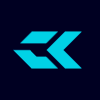 Ekuegan | Logitech G502 Hero | 800 | 8 | 6400 | 10 | ASUS VG248QE | 144 | RTX 2080 Ti | 1920x1020 | Glorious 3XL | Logitech G Pro |
 myfi | Finalmouse Air58 Ninja | 800 | 4 | 3200 | 7 | ASUS VG258Q | 144 | RTX 2080 Ti | 1920x1080 | ROG Scabbard | Ducky One 2 Mini |
 Ebontis | Logitech G502 Hero | 2500 | 15 | 37500 | 10 | ASUS PB278 | 60 | GTX 1080 Ti | 2560x1440 | Razer Destiny 2 Mouse Mat | Steel Series Apex 3 |
 BRAVExHERO | Glorious Model D | 400 | 10 | 4000 | 10 | BenQ Zowie XL2740 | 240 | RTX 2070 | 1920x1080 | Glorious Mousepad XXL | Ducky One 2 Mini |
 Onyx | Zowie FK2-B | 400 | 9 | 3600 | 10 | BenQ ZOWIE XL2546 | 240 | GTX 1080 Ti | 1920x1080 | Zowie GSR-SE | Glorious GMMK |
 Kellss | Razer Viper Ultimate | 800 | 5 | 4000 | 8 | ASUS VG248QE | 144 | GTX 1080 | 1920x1080 | BenQ Zowie Gear | Logitech G Pro |
 Apathettic | Razer Viper Ultimate | 400 | 10 | 4000 | 9 | MSI Oculux NXG252R | 240 | RTX 2080 Ti | 1920x1080 | Cooler Master MP510 | Ducky One 2 Mini |
 Castle | Finalmouse Ultralight 2 Capetown | 400 | 9 | 3600 | 10 | BenQ ZOWIE XL2411 | 144 | GTX 1080 Ti | 1920x1080 | Glorious 3XL | Razer BlackWidow V2 |
 T00Hardcore | Logitech G Pro Wireless | 400 | 8 | 3200 | 10 | BenQ ZOWIE XL2411P | 144 | RTX 2080 Ti | 1920x1080 | Custom 48"x24" | Logitech G Pro |
 Red/FeelsRed | Razer Viper Ultimate | 400 | 8 | 3200 | 9 | Dell Alienware AW2518H | 240 | RTX 2080 Ti | 1920x1080 | ARTISAN Zero (Black/XL) [FX-ZR-SF-XL] FX Soft | Ducky One 2 Mini |
 Bboyy | Logitech G Pro Wireless | 400 | 12 | 4800 | 1 | BenQ ZOWIE XL2540 | 240 | RTX 2070 | 1920x1080 | Glorious XXXL | Razor Blackwidow chroma V2 |
 LunaRz | Logitech G703 | 400 | 11 | 4400 | 10 | ViewSonic VX2458-MHD | 144 | RTX 2070 | 1920x1080 | Corsair MM300 | Logitech G Pro |
 obkatiekat | Razer Naga Trinity | 200-400 | 15 | 3000-6000 | 10 | Samsung C24FG73 | 144 | RTX 2070 Ti | 1920x1080 | ADX XXL Mousepad | Razer Tartarus v2 |
 illPhysics | Logitech G Pro Wireless | 400 | 10 | 4000 | 8 | Alienware AW2518Hf | 240 | RTX 2070 Super | 1920x1080 | Glorious 3XL | Ducky Mecha Mini |
 Administries | Logitech G Pro Wireless | 800 | 4 | 3200 | 12 | ASUS VG248QE | 144 | RTX 2060 | 1920x1080 | Thorium_01 | Ducky One 2 Mini |
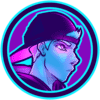 CriticalApe | Glorious Model O | 400 | 8 | 3200 | 10 | Acer | 144 | RTX 2070 Super | 1920x1080 | Glorious 3XL | Logitech G Pro |
 Nirvous | Gpro Wireless | 800 | 4 | 3200 | 7 | AOC Agon AG271FZ2 | 240 | GTX 1080 Turbo | 1920x1080 | 6x8 FT neoprene | Ducky One 2 Mini |
 Separer | Logitech G Pro Wireless | 800 | 5 | 4000 | 8 | ASUS VG248QG | 165 | RTX 2080 Super | 1920x1080 | 16x16 Razer | Glorious GMMK-TKL |
 MagicalRonin | Razer Viper Ultimate | 600 | 7 | 4200 | 10 | Acer Predator XB271HU | 144 | RTX 2080 Super | 2560x1440 | Glorious 3XL | Logitech G Pro |
 MindlessTD | Logitech G Pro Wireless | 800 | 6 | 4800 | 8 | Alienware AW2720HF | 240 | RTX 2080 Ti | 1920x1080 | Arozzi Arena Gaming Desk | Ducky One 2 Mini |
 Gleauxx | Glorious Model D | 800 | 4 | 3200 | 10 | ASUS ROG Swift | 165 | RTX 2080 Ti | 2560x1440 | SteelSeries XXL RGB | Logitech G Pro |
 Dixiees | Razer Viper Wireless | 400 | 12 | 4800 | 10 | ASUS ROG XG258Q | 240 | RTX 2080 Ti | 1920x1080 | Glorious XL | Ducky MIYA Pro |
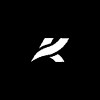 Kami | Finalmouse Air58 | 400 | 10 | 4000 | 8 | ASUS PG278QR | 165 | RTX 2080 Super | 2560x1440 | ARTISAN Hien Wine Red/XL | Razer Huntsman TKL |
* The settings for this content creator come straight from their Twitch channel (I, unfortunately, couldn’t directly get in touch with him).
Destiny 2 Controller settings and hardware
These are the settings some of our favorite content creators use on PC with a controller:
| Name | Controller | Controller Mod | Sensitivity | Monitor | Monitor HZ | GPU | Resolution | Headset |
|---|---|---|---|---|---|---|---|---|
 Knitehawk | Xbox Elite Series 2 | Traction Mod | 10 | Asus ROG Strix Curved | 144 | RTX 1080 Ti | 1920x1080 | Astro A40 TR |
 AbbyHour | Xbox Elite Series 2 | Traction Mod | 6 | BenQ XL2411K | 144 | RTX 2080 | 1920x1080 | Astro A40 TR |
 Shadow | Astro C40 TR | No Traction | 4 | Acer XFA240 | 144 | GTX 1080 Ti | 1920x1080 | Drop + Sennheiser PC38X |
 Rezzoe | Astro C40 TR | Traction Mod | 8 | Asus TUF VG259QM | 240 | 2070 Super | 1920x1080 | Astro A40 |
About eDPI
eDPI stands for effective Dots Per Inch, and it’s calculated by multiplying the mouse DPI with the in-game sensitivity.
eDPI is used to properly compare the actual sensitivity used by different players. By the way, eDPI is unique to each game and cannot be compared to the eDPI of another game. Therefore, all the figures shared in this post are pure Destiny 2 DPI settings.
PS: If you would like to be added, or think of a content creator that should be definitely added, you can let me know on Twitter.
Takeaways: Trends and personal preferences
Looking at the settings of over 40 top Destiny 2 players, we can see some trends appear:
D2 Pro video settings:
- Most play at 1080p resolution: They prefer high fidelity and frames to gorgeous 4K graphics.
- Average Monitor refresh rate: 181 Hz
- Big mousepads are better
D2 Sensitivity settings:
- DPI and Sensitivity don’t mean anything individually: Look at eDPI instead (DPI x Sensitivity)
- Average eDPI: 4,150
- Median eDPI: 4,000 (usually 800 DPI and 5 sensitivity)
Destiny 2 ADS sensitivity modifier:
- Average ADS sensitivity: 8.9
Destiny 2’s renewed focus on PVP may be just ahead based on our Destiny 2 Roadmap, but hopefully, these trends will help you find that perfect setup for you.
In the end, everything comes down to personal preferences. You should use the settings that feel good to you. That said, all the good players agree that playing with a lower sensitivity is better than the opposite.
A few months ago, I decided to move from around 8000+ eDPI to my current 3200 eDPI based on some research and advice. After a few hours of practice, my aim was much better. It becomes much easier to aim and flick, but you’ll need a big mousepad to accommodate the wider movements!
Training
Needless to say, changing your eDPI requires lots of practice to form the proper muscle memory. Don’t hesitate to use that opportunity to tackle the mandatory PVE activities, such as increasing your Power Level to be more competitive in Trials of Osiris, farming XP to unlock your Season Pass, or just grind Legend/Master Lost Sectors to farm Exotic armor.
Best Hardware
Based on what the pros use, this can be considered the best hardware for Destiny 2:
Best Mouse for Destiny 2:
- Most used: Logitech G Pro Wireless
- Budget alternative: Logitech G502 Hero
Best monitor for Destiny 2:
- BenQ Zowie XL2540
In the end, everything boils down to your personal preferences, but if the people who are extremely good and also happen to make a living playing Destiny 2 use certain hardware, it’s because it’s proven quality.
How this list was created
For the sake of clarity, this list is not simply based on my own favorite content creators or streamers. It includes my favorites, yes, but also the most popular ones and many I didn’t even know about before but were highly recommended by others.
Some of the big names are missing, but that’s because I couldn’t reach out to them (neither via DM nor email). If you are reading this and want to be included, reach out to me on Twitter or on the comments below.
This list is not set in stone and I count on you to help me keep it updated and relevant for as long as Destiny 2 is around.
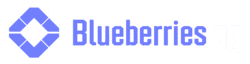






great work!i love it!!!!! thank you very much!
Glad you liked it! Hearing about what actually good PVP players used completely changed my outlook. I was using eDPI waaaaay to high but as soon as I changed that, everything started to improve!
(PS: really appreciate the message, it’s always great to hear people are finding this stuff useful!)
Ehroar:
800 DPI, 6 In-Game Sensitivity and 0.7 ADS Modifier
pattycakesPC:
1200dpi, 3 sens in-game, 10 ads sens, and 6/11 windows sens with no acceleration
evanf1997:
10 sensitivity, 7 ADS, 800 DPI
Yep, this will be tricky as content creators will definitely experiment with different settings from time to time. I updated Pattycake’s, for example, because he told me directly! For the others, do you have a source with their newest settings to share with me?
if you type this command for most: !sens throws out what sensitivity you are using
Great work, but is there an equivalent for console players? I’m sure CoolGuy is an Xbox player, and would be interested in his sens & FOV at the very least.
Cool great list – wanted to check Pattycakes did an older vid where he said he used 5 sense and 800dpi but 0.7 ADS modifier, its 1.0 above so did he give you these figs? Did you get Zks from him direct too? Thanks!
You should include settings for console players as well, not just PC.
Wheres cammycakes,Datto, etc the top players?
Also how are you getting to like 9 ADS sensitivity when it only goes up to 1.5?
Kjhovey and Ifrostbolt?